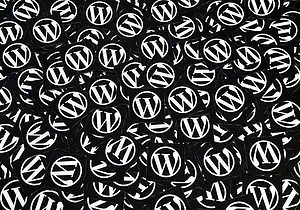News & Info
General news about Websavers Inc
How to deploy a react.js app using Plesk
This guide will show you how to deploy a React.js application on a server that’s powered by Plesk Control Panel, like our shared servers or if you have a Plesk license/install on your own VPS. To proceed you will need to have: Let’s get on with it! Build the React Application for Deployment In your…
Read MoreHow to enable WordPress maintenance mode or coming soon mode
Maintenance mode, also known as coming soon mode, prevents access to all pages and posts on the site unless the visitor is logged in. Built in Maintenance Mode WordPress does technically have a built in maintenance mode, but it’s not particularly user friendly as it wasn’t intended to be used by end users. It automatically…
Read MoreAlternative to WordPress MultiSite
WordPress Multisite can appear appealing for a number of reasons, such as: However it’s important to keep in mind that it also comes with a number of serious drawbacks: When should I use WordPress Multisite then? Because of these drawbacks we believe there is only one use-case where Multisite should be considered: when simplfying website…
Read MoreScale Your Web Services with Websavers: Hosting Solutions for Every Growth Stage
As a web professional, your focus should be on delivering exceptional service to your clients, not wrestling with technical hosting issues. Whether you’re a freelancer looking to expand your service offerings or an established agency aiming to streamline operations, Websavers Inc. offers flexible Canadian hosting solutions designed to help you grow your business on your…
Read MoreHow to move a domain between subscriptions in Plesk
This guide will show you how to transfer a domain’s hosting between subscriptions, or to a new subscription of its own, in Plesk. A few notes on this before we begin: Please complete the following steps to move a domain in Plesk: How to move a database between subscriptions If the site you moved was…
Read MoreHow to use SMTP with WordPress
We’re going to answer a few questions around configuring SMTP for WordPress including: What is SMTP and how does it apply to WordPress? SMTP (simple mail transport protocol) is the method that email servers use to talk to each other in order to relay messages from one server to the other. If you’re sending a…
Read MoreHow to troubleshoot high load on a server or VPS
This guide is for anyone with their own VPS or dedicated server that is experiencing high load and would like to find the cause. It’s got tips that apply generally, as well as some that apply specifically to servers running Plesk Panel on an AlmaLinux OS or other RHEL equivalent like Rocky. If you’re not…
Read MoreTop 5 troubleshooting steps when your website is down
This article will help you resolve website outages of all types, walking you through the entire website hosting stack/process from domain registration to web server issues. 1. Check to be sure it’s not just you A common tool to determine if it’s just you experiencing the outage is downforeveryoneorjustme.com. Enter your website URL there to…
Read MoreHow to fix issues with WordPress page builders like Elementor, BeaverBuilder or Divi.
This guide will help you repair common problems while using a WordPress page builder, such as problems saving / publishing your page or visual glitches while editing a page. Common visual glitches are: elements appearing in odd locations on the page, elements jumping around the page unexpectedly, ‘ghost’ elements appearing that are not editable, or…
Read MoreEmail Marketing: The Why, The How, and More
This article is about email marketing: setting up a mailing list to collect email addresses with a newsletter subscribe form so that you can then send subscribers content updates, coupons, info on sales, etc. Email is almost as personal as a text message; emails can be warm, funny, caring, and genuine. They can also be…
Read MoreHow to use External Mail Services with Plesk, like Google Workspace or Microsoft 365
This guide covers configuring your domain to work with external mail services like Microsoft 365, Google Workspace, or Zoho Mail. It will work for all other external mail providers as well. Tips before proceeding: Please do not ask us for support with this setup. It’s up to your external mail provider to help switch you…
Read MoreHow to Edit WooCommerce Email Templates
WooCommerce is a powerful eCommerce platform that offers a lot of flexibility when it comes to customizing your online store. One question we’re asked fairly frequently is how to modify the email templates that are sent to customers when they make a purchase. In this article, we’ll explore the two options for editing WooCommerce email…
Read MoreShopify vs WooCommerce – Which is right for you?
E-commerce platforms are essential for online businesses, enabling them to sell their products and services with ease. Shopify and WooCommerce have become go-to options for many business owners. Which one is better and why? That’s what we’re going to attempt to unravel in today’s post. Shopify is a hosted e-commerce platform that attempts to provide…
Read MoreHow to use WooCommerce to sell videos
There’s two ways to accomplish this: the free method that uses stock WooCommerce functionality, and the paid method that uses a paid WooCommerce Extension. Selling videos using free WooCommerce functionality You could indeed use a WooCommerce Virtual + Downloadable Product (stock functionality) for this, but it comes with a few drawbacks. It provides the option…
Read MoreHow to edit a WordPress username
By default, WordPress does not allow usernames to be updated, however with self-hosted and open source utilities like WordPress, there is always a way to overcome these kinds of limitations. This guide will show you how to edit the WordPress username. You can also edit the settings in this plugin to send a notification whenever…
Read More5 web design tips for non-designers
Alongside the numerous web design firms, there’s also plenty of web developers out there that love building websites, but who are not officially trained in web design principles. If you’re one of those people, this list of tips for non-designers – those who are not formally trained in either web design or general design principles…
Read More