How to fix issues with WordPress page builders like Elementor, BeaverBuilder or Divi.
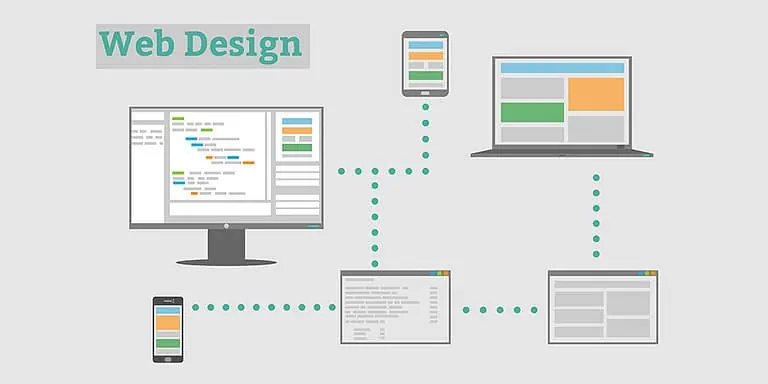
This guide will help you repair common problems while using a WordPress page builder, such as problems saving / publishing your page or visual glitches while editing a page.
Common visual glitches are: elements appearing in odd locations on the page, elements jumping around the page unexpectedly, ‘ghost’ elements appearing that are not editable, or only the edit button appears on rows and modules (or other buttons missing that should be there).
Beaver Builder specific: you receive an error saying “Beaver Builder has detected a plugin conflict that is preventing the page from saving.”
Our preferred page builder is Beaver Builder, but these tips will help resolve issues with other WordPress page builders as well, such as Divi, Elementor, Brizy, Breakdance, etc. Where you see Beaver Builder below, simply replace that with your builder of choice.
4 Ways to quickly resolve issues with your page builder
- Check for Updates (related plugins too): Always check for updates to Beaver Builder and any addons for it (examples: Ultimate Addons or PowerPack). You should not rely on WordPress’s update checks: manually check the builder’s website directly for new versions and install any that you find. Then clear your server cache and browser cache and test again. This is because many plugin devs release versions for direct download prior to releasing the update in the wordpress.org repository.
- Disable screen tracking tools: If you’re using the CrazyEgg WordPress plugin (or any screen tracking tool like HotJar), disable it and try using the builder again. As of CrazyEgg version 2.2, we have received reports that it conflicts with BeaverBuilder. The CrazyEgg devs probably need to exclude
?fl_builderso that their scripts do not load when you’re in the builder. (Or I suppose exclude their scripts when any admin is logged in). We’ve seen similar reports for the WP Google Analytics plugin by Aaron Campbell. Deactivate it and replace it with Google Site Kit. It is known to create problems for page builders and it hasn’t received updates in years. - Increase PHP Memory or Input Var Limits: Check in your hosting control panel for the ability to change the PHP config values
max_input_varsfrom the default of 1000 to 5000 for most intensive page building tools (we set it to 5000 for all hosted with us). Also look for thememory_limitconfig value and change it to 256M or 512M. Here’s how to change PHP configuration values using Plesk.
Tip 1: some page builders, like Divi, use a ridiculous amount of input vars and might require this value be set to 10000 or even 15000. Similarly Divi often requires 512M of memory (no wonder it can be so slow to save). The “WooPack” plugin is also known to require a higher input var configuration.
Tip 2: If you have to increase the PHP memory limit beyond 1G, it’s possible one of your plugins and/or theme has a memory leak. It would be best to have a developer look into this. - Check Logs for Permissions and Firewall errors: Check for 403 errors in the web server logs using our guide here. If you’re hosted with us, that guide will also show you how to either temporarily disable the mod_security firewall or exclude the offending rule to bypass this error.
Diving deeper into troubleshooting page builder issues
When you’ve tried out the solutions above and you’re still experiencing issues with your page builder, it’s likely a new or rarely encountered bug and/or conflict. This will require more advanced troubleshooting to narrow it down, but we can help with that too!
To further troubleshoot the issue, you’ll need to use your browser’s web inspector tool. Follow the steps in that guide under “Narrowing Down JavaScript errors.” This will help you identify what is causing the problem so you can eliminate the plugin that conflicts or so you can report it as clearly as possible to developers of the software.
Posted in News & Info
About Websavers
Websavers provides web services like Canadian WordPress Hosting and VPS Hosting to customers all over the globe, from hometown Halifax, CA to Auckland, NZ.
If this article helped you, our web services surely will as well! We might just be the perfect fit for you.
