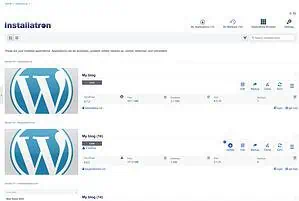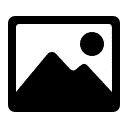WordPress
403 Forbidden errors when working on your website? Firewalls, firewalls, firewalls
A 403 forbidden error most frequently occurs when our security systems are protecting your site. Way more often than not, our firewall is protecting your website from automated hacking attempts. What is a web application firewall? One layer of our firewall solutions is called a web application firewall (WAF). The software that enables this is…
Read MoreAdding code to Thesis’ head section causes a 403 error
If you’re adding code to Thesis’ head section and get a 403 error, especially if you’re adding a link to a font or other resource, the problem may be related to the web application firewall protecting your site. The solution to this guide has been moved to our knowledge base here.
Read MoreHow to fix a hacked WordPress site
If your WordPress site has been hacked, don’t panic! Just like everything else IT related, solving this is simply a matter of following the right steps. The following guide will help you to fix your hacked WordPress website. About WordPress Hacks It’s important to keep in mind that most WordPress hacks are not targeted: it’s highly unlikely…
Read MoreHow to configure any website or form for successful email delivery
Although you’d think websites or forms that send notification emails would come pre-configured to work successfully in all cases, you’d be surprised how often they’re poorly configured by default. There’s a number of very particular aspects to the configuration of forms that need to be set precisely in order to work successfully both with our hosting…
Read MoreHow to enable HTTPS across your WordPress site
Be sure to begin by enabling HTTPS on your domain with this guide. If, after completing those steps, you are not seeing the green lock / green bar when visiting your WordPress site, then there may be additional resources that are explicitly linking using http:// in their URL. This creates mixed content warnings in the browser.…
Read MoreHow to make WordPress not appear like it’s in a subfolder
This article shows you how to ensure visitors reaching your website will see your WordPress website when it’s installed to a subdirectory like /wordpress or /blog. If you’re looking for information no how to install WordPress, we’ve got a great detailed guide for creating a WordPress blog right here! If you’ve installed WordPress to a subdirectory like /blog or /wordpress, that…
Read MoreHow to transfer or migrate your WordPress website (also MODX, Drupal, Joomla)
This guide is written for WordPress and web hosting companies using Installatron (like us), however the steps below can be used to import, transfer, or migrate any website using nearly any content management system (CMS) or web app like Drupal, MODX, and Joomla. When you see “WordPress” in this guide, you should be able to…
Read MoreHow to preview your website before the name servers or DNS records are live
There’s a few common situations where you want to be able to easily view your website, but you can’t yet because your domain isn’t pointing to your hosting account: Regardless of which situation applies to you, it can be assumed that visiting the website in a browser either isn’t working at all, or is showing…
Read MoreHow to add, attach, or import an existing web app like WordPress to 1-click web apps
This guide shows you how to attach or import an existing web app, like WordPress to 1-click web apps. These steps will work for any app that 1-click web apps supports, like modx, Joomla, Magento, and more. This guide is for apps that do not yet show up in the list of installed applications within…
Read MoreHow to insert a link to a file in WordPress
This guide will show you how to upload a file to WordPress, then insert a link to the file into a page or post. Since images are automatically handled simply by uploading and inserting them into the page or post, this guide focuses on other file types like PDFs. What you will need Your file…
Read MoreHow to create an image gallery in WordPress
This guide will show you how to create a gallery of images and insert them into a page or post in WordPress 3.5+ using the built in Media Library utility. To start, go to the existing post or page or choose Posts (or Pages) > Add New to create a new one. Click the Add…
Read MoreNeed an image for your WooCommerce Tags?
Have you run into a situation requiring an image for each of your WooCommerce tags? Lucky for you, so did we! We had a bunch of products and a bunch of categories, but we wanted to keep brands separate from actual categories, so rather than using subcategories under a parent of “Brands” we used tags.…
Read More